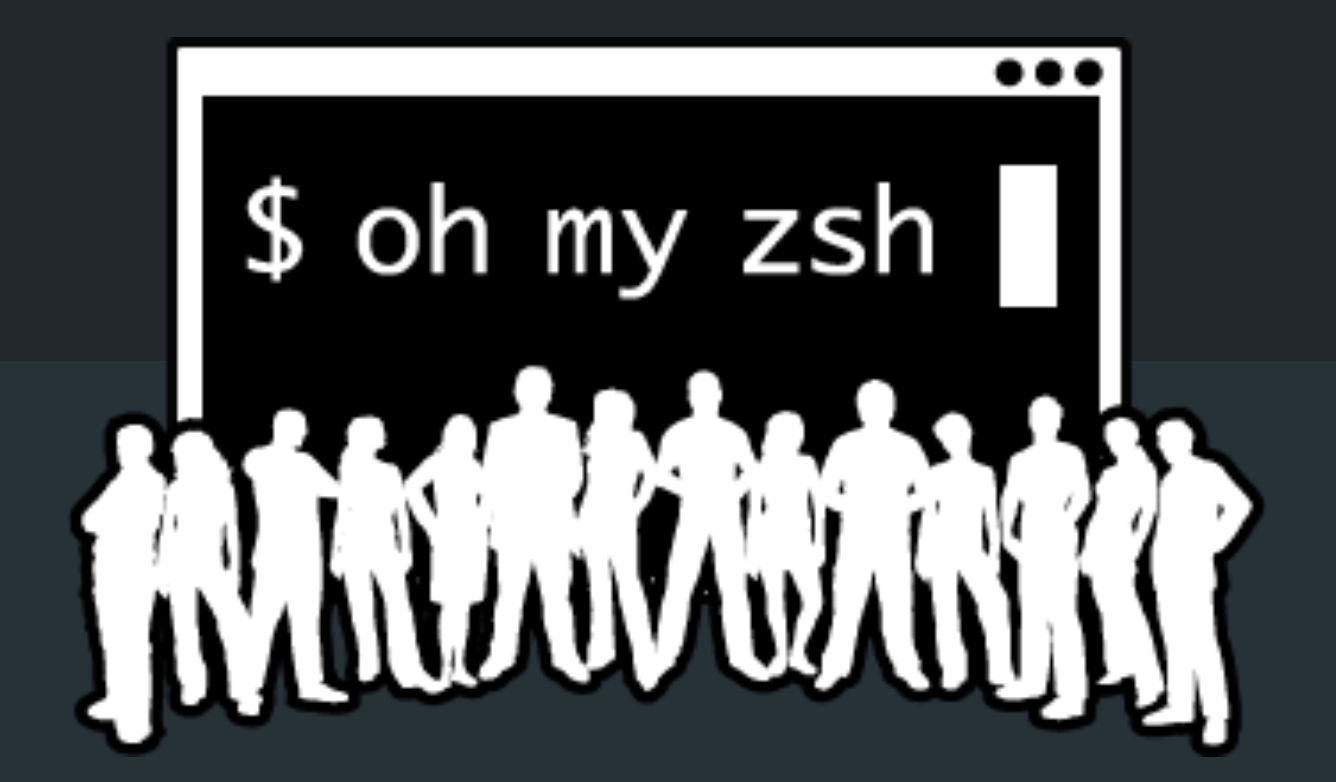
特点
- 基于 mac 默认的 zsh
- 提供各种主题,甚至有”random”主题
- 方便的添加各种插件,如自动补全、高亮插件
安装方法
- 更新 mac 自带的 zsh
1 | |
- 把 zsh 设置为默认 terminal
1 | |
- 安装 oh my zsh github
1 | |
- 下载插件
1 | |
- 基本设置
- 禁用多窗口共享历史命令:
编辑
.zsh_profile,添加unsetopt share_history
常用插件
可以编辑.zshrc的plugins=(...)增加各个插件
zsh-autosuggestions自动提示zsh-syntax-highlighting语法高亮git常用 git 命令提示kubectlK8S 命令缩写、提示- 参考文档:Kubectl plugin